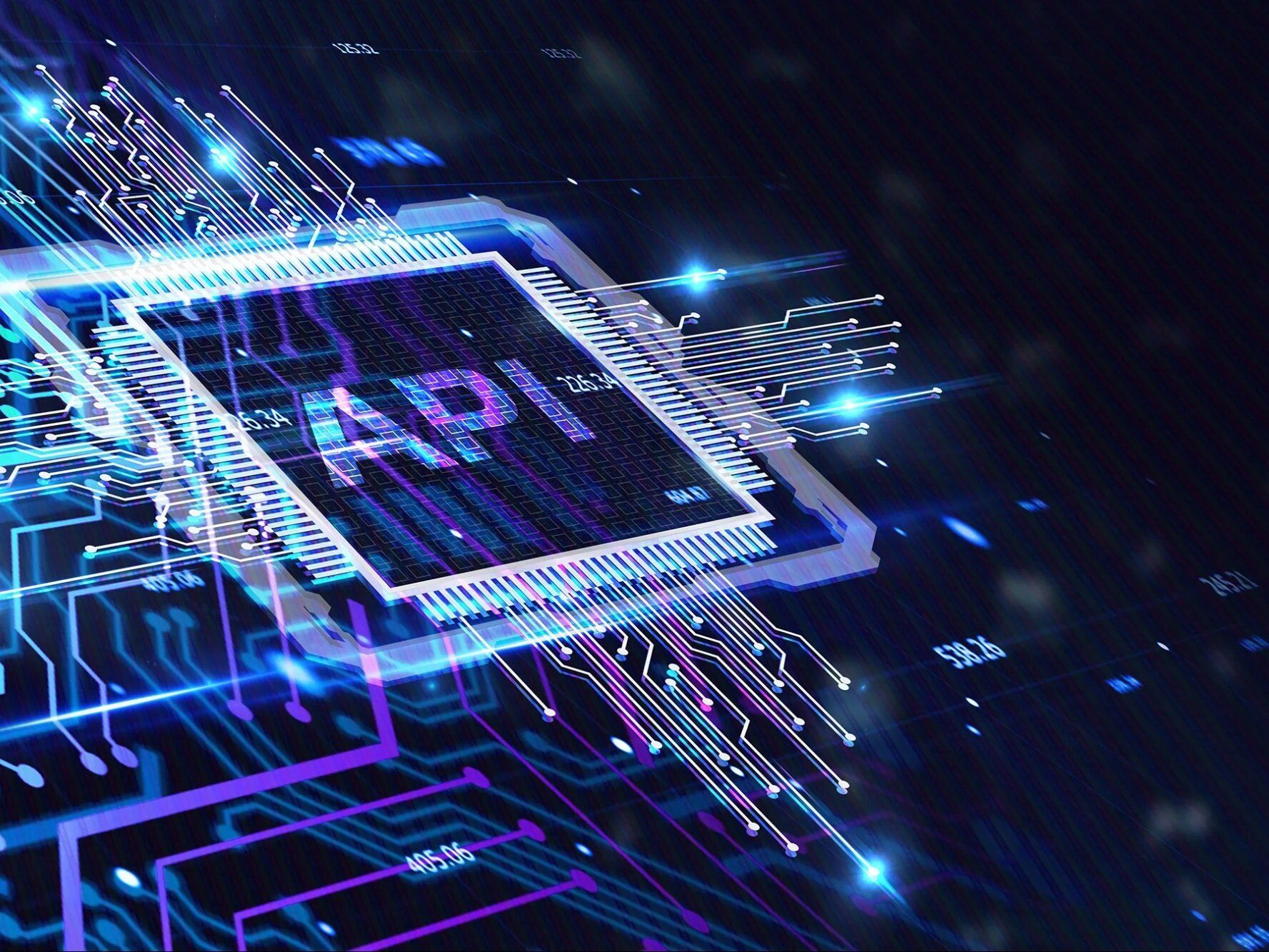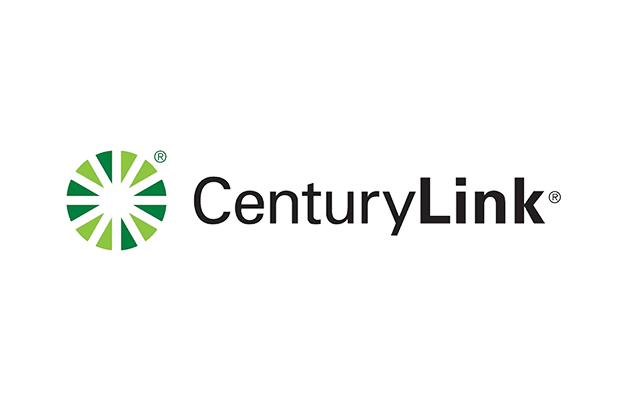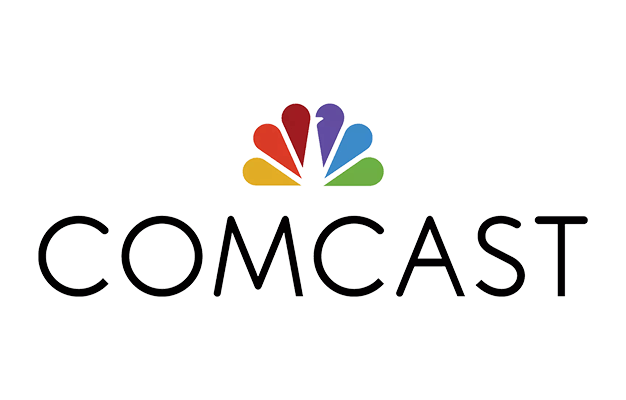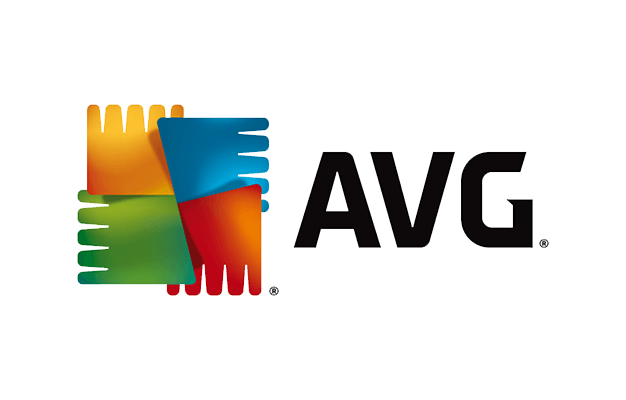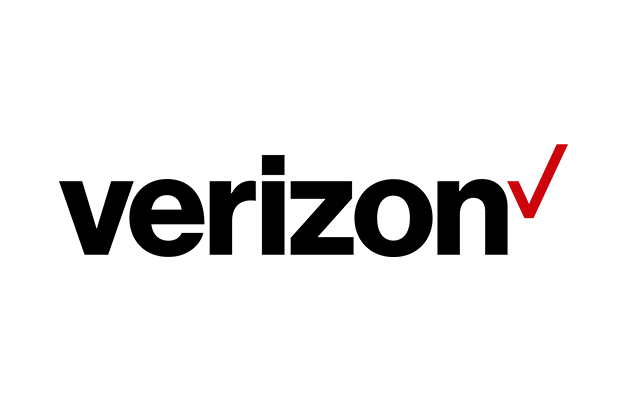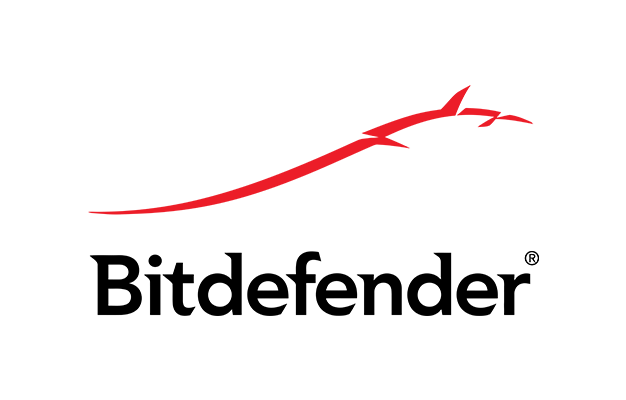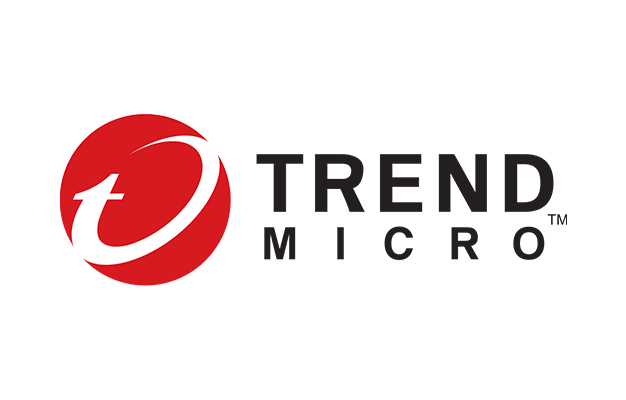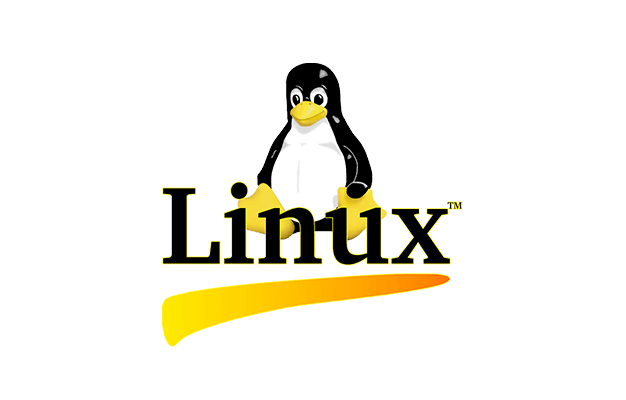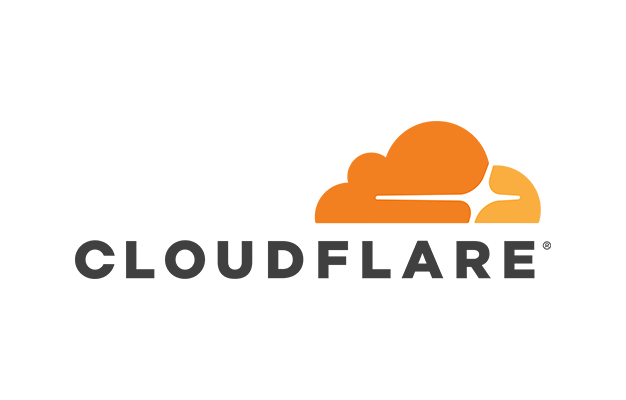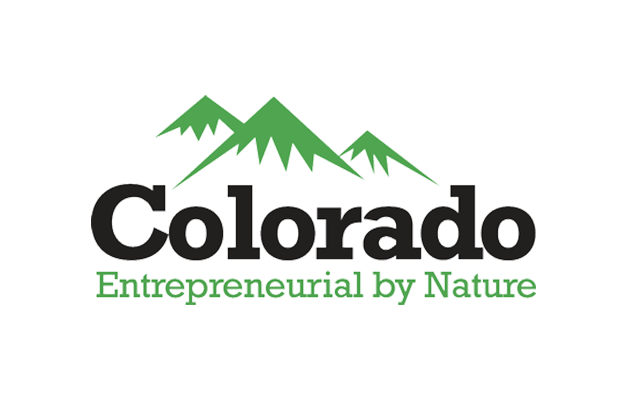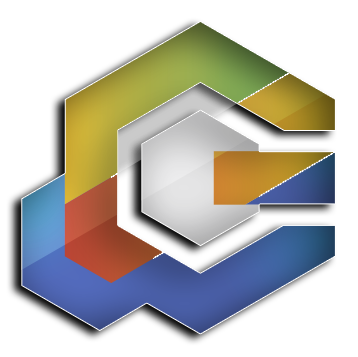5 Advantages of Data Backup and Recovery You Should Know

Advantages of data backup and recovery
When a computer’s operating system malfunctions, one of the culprits is improper space allocation or full memory. Application and software errors can also compromise your system. If this is the case, there is a high possibility that you need to reformat your computer, and that means everything goes back to default, losing all saved data. This possible issue makes a recovery plan for all your essential information vital.
4. More efficiency
Having effective data backup software and recovery lets everyone focus on the tasks at hand. When your company doesn’t have a data recovery plan, you have to spend time requesting help from the tech team to retrieve a specific lost file or files. This process delays everyone’s schedule on projects and reduces efficiency for the entire company. You can easily prevent this from happening by applying a storage technique for all your data.
5. Data protection from viruses
Unfortunately, internet viruses easily penetrate your computer’s system without you even noticing them. Although there are plenty of anti-virus spyware protection programs at your disposal, these bugs continue to become more elusive. Think of data backup as your additional anti-virus protection and guard your important information against harm.
Backup and recovery methods
There are various ways to backup your data.
- USB
A USB stick is portable and handy, which is quite convenient. It’s also inexpensive and yet has memory space totaling 1TB to 2TB. You just attach it to your computer’s USB port and easily transfer data by dragging files to its folder.
- External drive
Just like a USB stick, external drives are storage devices that you can plug into your computer for file backup or access.
- Network-attached storage
A network-attached storage device is recommended when you have multiple users who need to access or share files simultaneously. This option is ideal for small businesses so that you can save your files automatically through a wireless connection. Your IT guy should be able to set this up for you.
- Cloud storage
The cloud is third-party storage for data safekeeping and protection. It lets anyone access this saved information on any device as long as there is an internet connection. Cloud storage is ultimately a solution for any individual or company looking for an efficient way to access, backup, and recover any file. Plenty of cloud storage options exist on the market, including free and paid selections.
The Takeaway
Losing vital information can be nerve-racking. It’s worse when you get the blame. There’s also that uneasy feeling knowing that your data is just out there, left unprotected to unseen factors, like malware or system errors.
The best way to secure your files is to adopt data protection and backup methods that best suit you or your company. You could also partner up with a team of tech specialists and get the real deal.