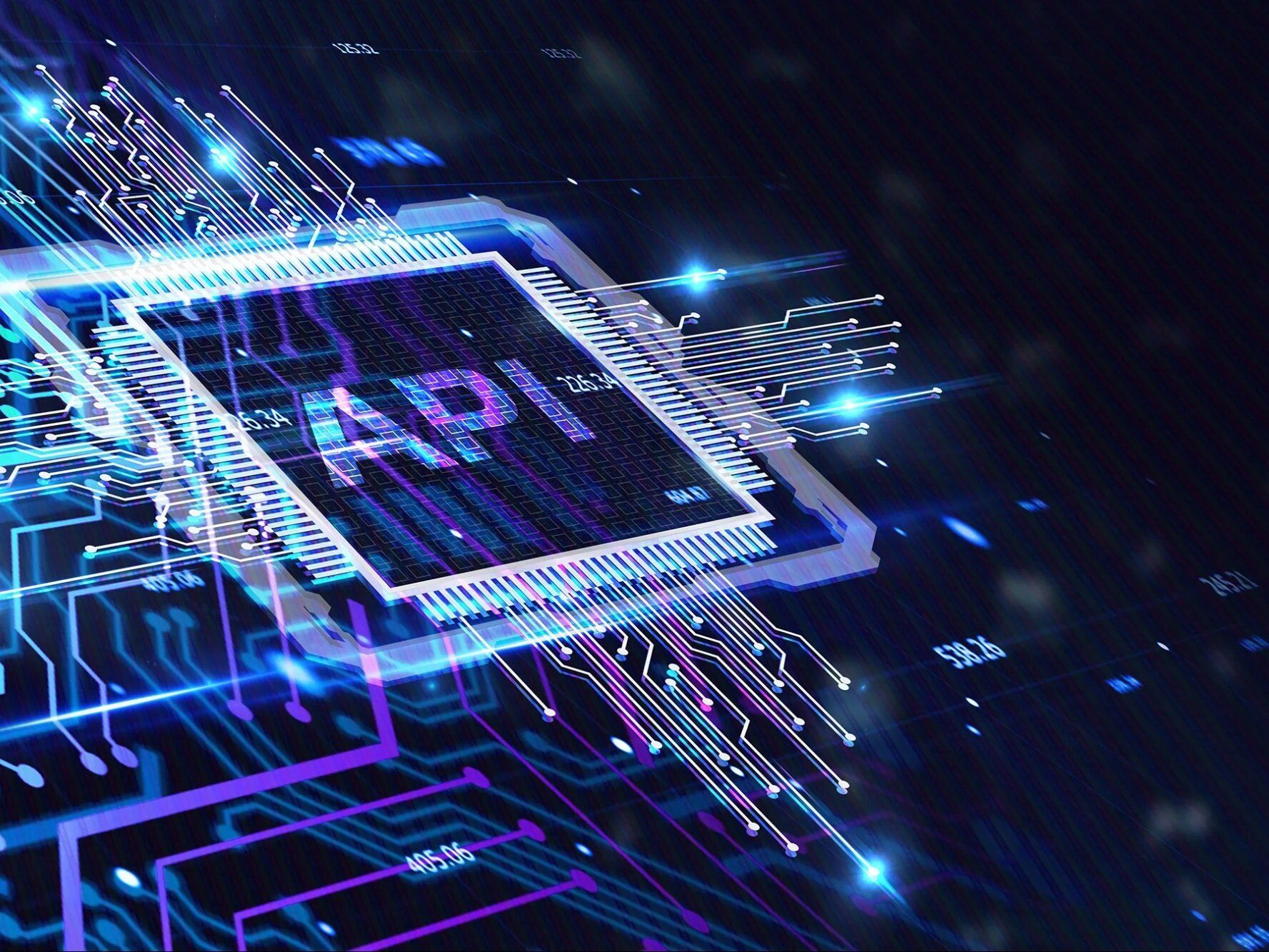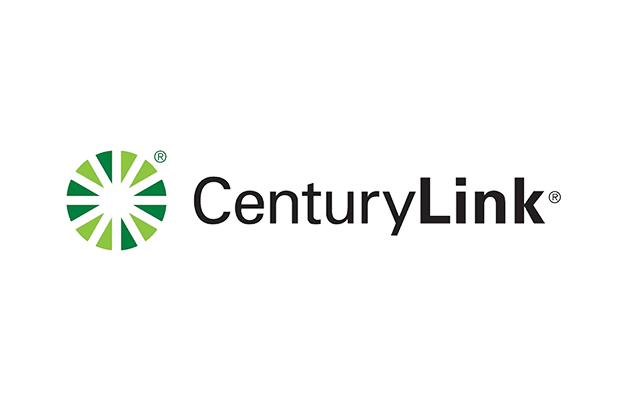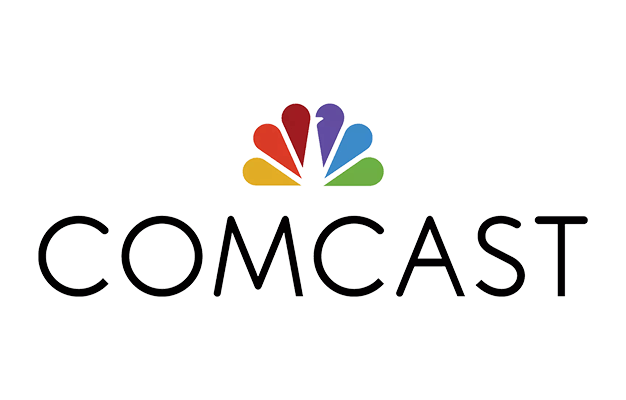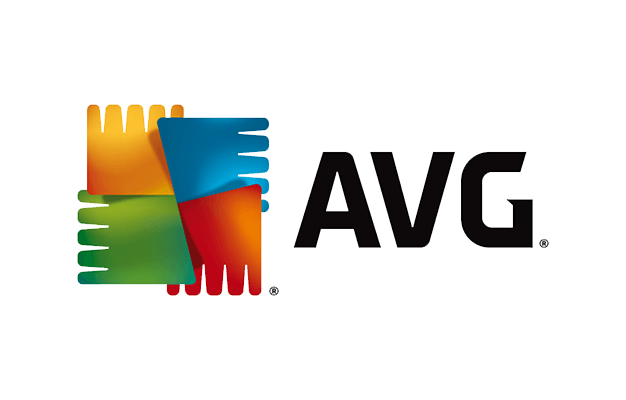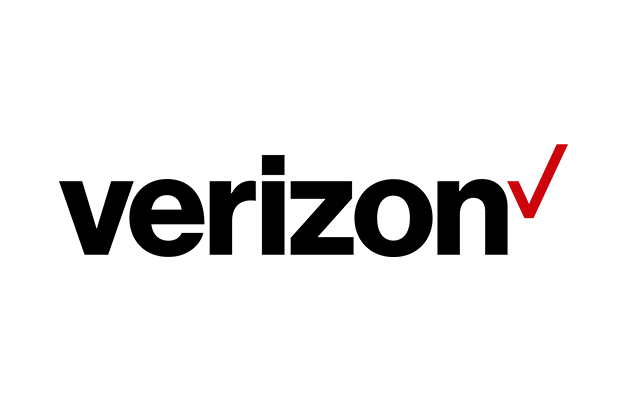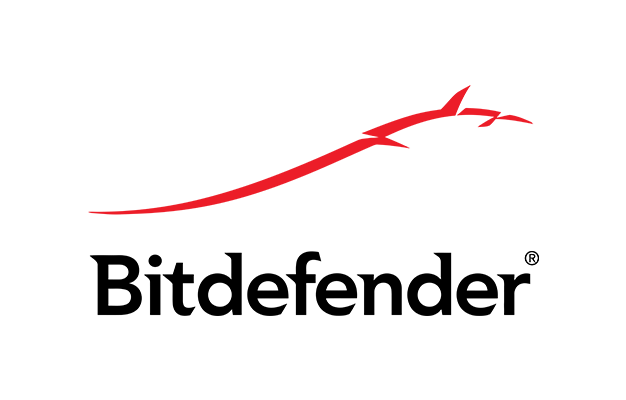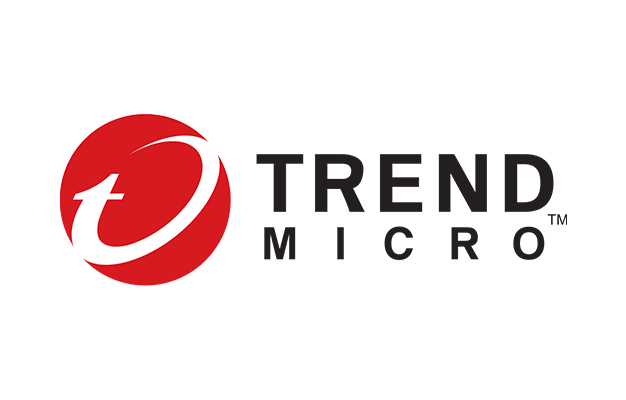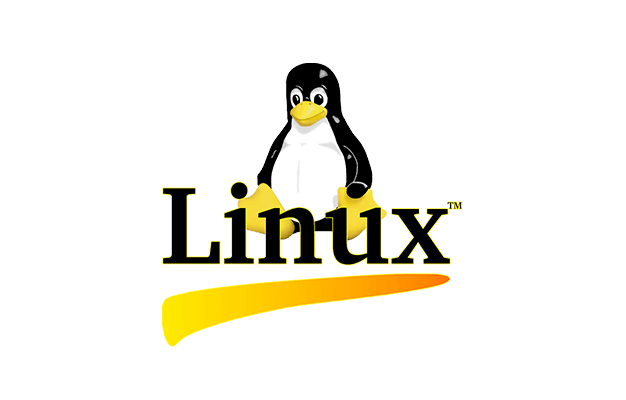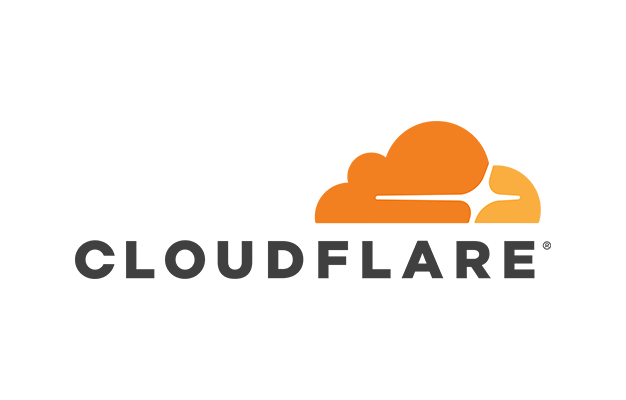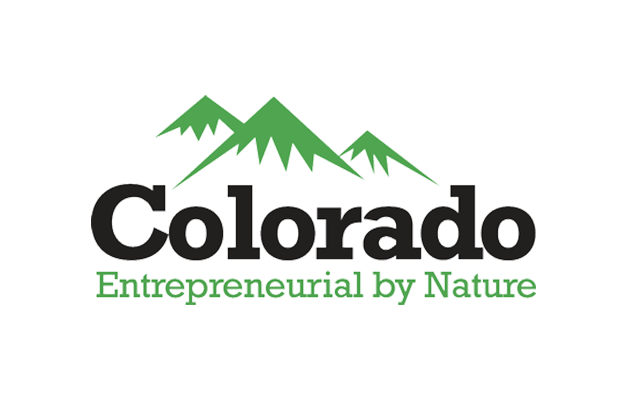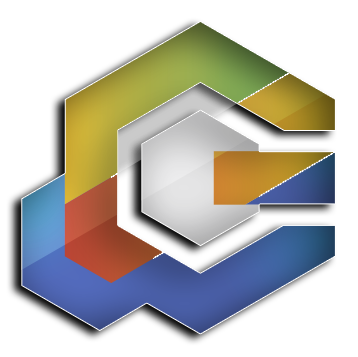How to Secure Your Remote Team in the Cloud: A Denver Guide
How to Secure Your Remote Team in the Cloud: A Denver Guide

A few months ago, a Denver-based marketing firm called us in a panic. One of their remote employees, working from a coffee shop, unknowingly clicked on a fake login page for Google Drive. Within 20 minutes, an attacker had full access to their shared cloud drive, including sensitive client proposals and internal strategy documents. The team didn’t realize what had happened until two days later—when a competitor published a nearly identical proposal online.
That company isn't alone. Since 2020, remote and hybrid work has exploded across Colorado. But with this shift comes serious security challenges that many businesses simply aren’t ready for. According to a recent report from Verizon, 82% of data breaches involve human error, stolen credentials, or poor security hygiene—all more likely when employees are working remotely.
If you're a business owner in Denver who’s using cloud-based tools like Google Workspace, Microsoft 365, Zoom, or cloud CRMs to run your company—you need to know the risks. This article breaks down seven of the most overlooked but dangerous threats to cloud security for remote teams—and how to stop them before they become a disaster.
Why Cloud Security Is Essential for Remote Teams in Denver
Remote work is here to stay. Whether your team is fully remote or hybrid, you’re relying on cloud platforms for communication, collaboration, data storage, and customer service. These systems are incredibly powerful—but without the right security practices in place, they can also be dangerously vulnerable.
As a business owner in Denver, you’re part of a fast-growing tech ecosystem. But that growth also puts a target on your back. Cybercriminals are now focusing on small to midsize businesses, knowing many don’t have the time, staff, or expertise to secure their cloud systems properly.
Let’s break down the seven shocking cloud security risks most Denver businesses are overlooking when managing remote teams—and what you can do about them.
Unsecured Wi-Fi and Public Networks
The Hidden Danger
Remote employees often connect from home, airports, coffee shops, or shared coworking spaces. Unfortunately, most of these networks are open or poorly secured, making them prime hunting grounds for cybercriminals. Hackers can use tools to intercept data, hijack sessions, or trick users into connecting to fake hotspots.
How to Fix It
Every remote worker should be required to use a Virtual Private Network (VPN). A VPN encrypts their internet connection and prevents eavesdropping, even on public Wi-Fi. Ideally, your IT team should install and configure VPN software to launch automatically whenever a device connects online.
Local Tip
We helped a Denver legal firm set up auto-connecting VPNs for all remote staff. Within the first month, three suspicious Wi-Fi attempts were blocked before any damage was done.
Weak or Reused Passwords
The Hidden Danger
One of the biggest cloud vulnerabilities is shockingly simple: passwords. Many employees reuse the same password across work and personal accounts. If even one of those accounts is compromised, hackers can easily access cloud systems like email, shared drives, and CRMs.
How to Fix It
Implement Multi-Factor Authentication (MFA) across all cloud platforms. Also, introduce a password manager to help your team create and store strong, unique passwords without needing to remember them all.
Real-World Example
We worked with a Denver marketing agency where an intern used their Instagram password for Google Workspace. That password had been leaked in a previous breach. MFA would have stopped the attack before it began.
Uncontrolled File Sharing and Cloud Access
The Hidden Danger
Cloud platforms make it easy to share files. But with no oversight, employees might send sensitive documents through open links that anyone can access. In many cases, these links stay active indefinitely, and admins may not even know they exist.
How to Fix It
Use cloud systems that allow for granular permissions, such as restricting access by domain, enabling file expiration, and requiring login to view. Create a company policy for safe sharing and review access logs regularly.
Denver Scenario
A small real estate company here in Denver accidentally shared a client contract via a public Dropbox link. It was found on a Google search. We helped them set up internal-only sharing moving forward.
Personal Devices Without Proper Security
The Hidden Danger
Remote workers often use their own laptops, phones, or tablets. These devices may lack antivirus software, encryption, or even basic screen locks. If they’re lost or stolen, sensitive business data could be exposed.
How to Fix It
Deploy Endpoint Protection that secures all devices with antivirus, firewall, and remote lock/wipe capabilities. Use Mobile Device Management (MDM) to control which devices can access your cloud.
Local Use Case
We helped a Denver-based design studio set up MDM for all team laptops and phones. When a lost laptop went missing in a rideshare, we remotely wiped all data within minutes.
No Visibility Into Cloud Activity
The Hidden Danger
If no one is watching login activity or file usage across your cloud accounts, you won’t know when something suspicious happens—until it’s too late. Many breaches go undetected for weeks.
How to Fix It
Use cloud monitoring tools to track logins, locations, file changes, and admin activity. Set up automated alerts for high-risk actions like password resets, multiple failed logins, or off-hours access.
Local Example
A Denver healthcare company flagged a user accessing patient files at 2 AM. It turned out to be an account compromise, stopped in real time thanks to monitoring.
Incomplete or Nonexistent Cloud Backups
The Hidden Danger
Cloud platforms like Microsoft 365 and Google Workspace have limited recovery options. If a file is permanently deleted, overwritten, or encrypted in a ransomware attack, it may be gone for good without a backup plan.
How to Fix It
Set up automated, cloud-to-cloud backups that copy your data to a secure third-party system daily. Make sure it includes email, shared drives, calendars, and chat logs.
Denver Story
A nonprofit here in Denver lost a year’s worth of financial records when a shared folder was overwritten. Thankfully, our backup system had it restored within an hour.
Employees Untrained in Cybersecurity
The Hidden Danger
The biggest risk to your cloud system is human error. If your team doesn’t know how to spot phishing emails, fake login pages, or social engineering scams, they’ll fall for them.
How to Fix It
Provide ongoing cybersecurity training that’s simple, visual, and engaging. Combine it with simulated phishing tests and regular reminders to stay alert.
Local Impact
We worked with a 10-person consulting team in Denver. Before training, 60% failed a phishing test. After two short monthly sessions? That number dropped to 5%.
Why This Matters More Than Ever in Denver
Denver is one of the fastest-growing tech and business hubs in the country. With remote work now the norm, your employees aren’t behind your office firewall anymore—they’re spread across homes, cafes, and coworking spaces.
That makes your cloud security more critical than ever.
If your business depends on platforms like Microsoft 365, Google Workspace, Slack, Trello, HubSpot, or cloud-based CRMs, you need to ensure they’re secure from the user’s device to the cloud. The right tools, policies, and education can stop a small mistake from turning into a disaster.
Frequently Asked Questions
1. Can remote employees use personal devices securely for work?
Yes, but only if those devices are protected with endpoint security software, regularly updated, and connected through secure methods like VPN and MDM (Mobile Device Management) systems.
2. How often should businesses update their cloud security policies?
Cloud security policies should be reviewed and updated at least every 6–12 months, or immediately after adding new software, users, or work locations.
3. What should I do if a remote employee loses a device with company access?
Immediately revoke access through your cloud admin panel, and if device management is enabled, remotely lock or wipe the device to prevent unauthorized data access.
4. Are free cloud services like Gmail or Dropbox safe for remote teams?
Free versions lack key business-grade security features like admin controls, advanced sharing settings, and compliance tools—so they’re not recommended for handling sensitive or business-critical data.
How Lingows IT Can Help You
At Lingows IT, we’ve helped dozens of businesses across Denver, CO secure their remote teams, cloud platforms, and sensitive data. Whether you’re a team of 5 or 50, we design solutions that are practical, scalable, and easy for your team to follow.
Here’s what we can do for you:
- VPN setup and endpoint protection for remote workers
- Cloud access control and real-time activity monitoring
- Full Microsoft 365 and Google Workspace security configurations
- Cloud-to-cloud automated backups
- Cybersecurity training and phishing simulations
- Mobile device management for laptops, phones, and tablets
- Local support with no jargon—just solutions
Call us now at (720) 330-5721
Or book a free consultation to get a quick cloud security review.
Your remote team is the future of your business. Let’s make sure they’re protected.