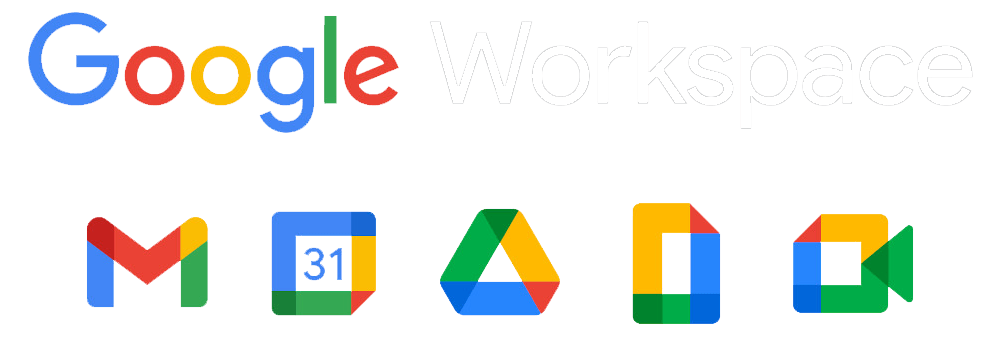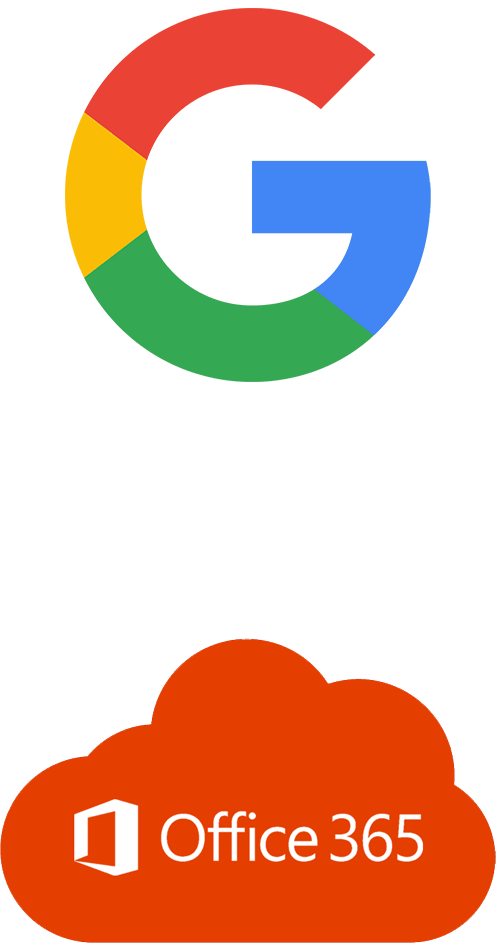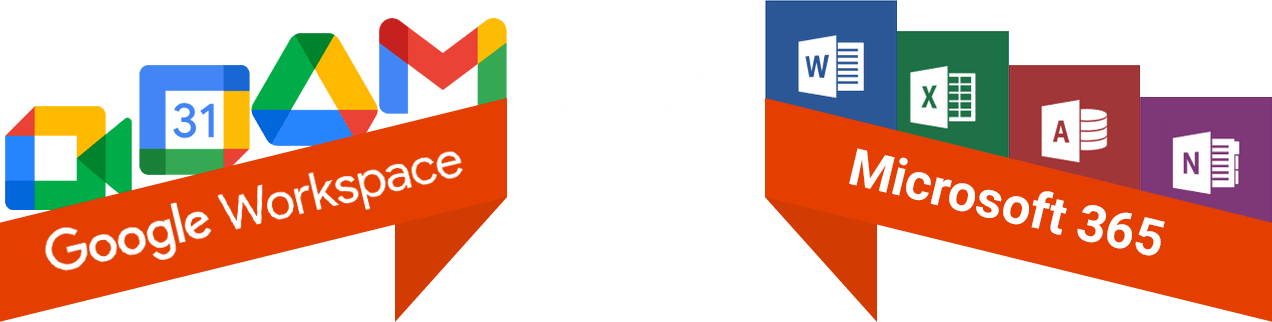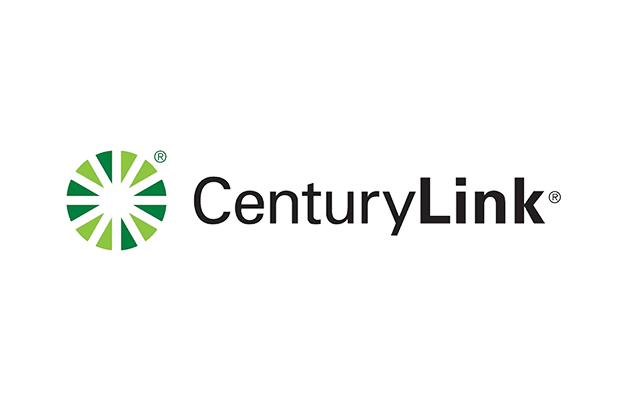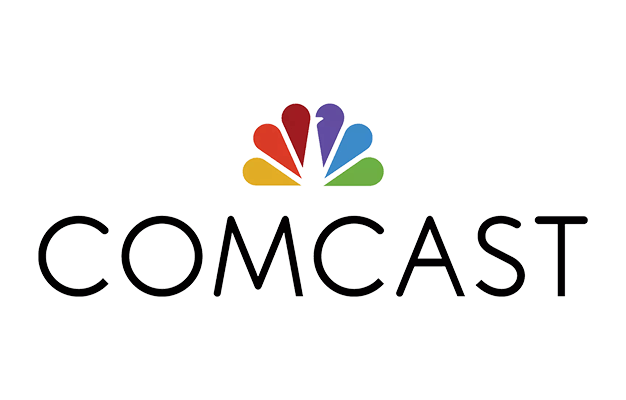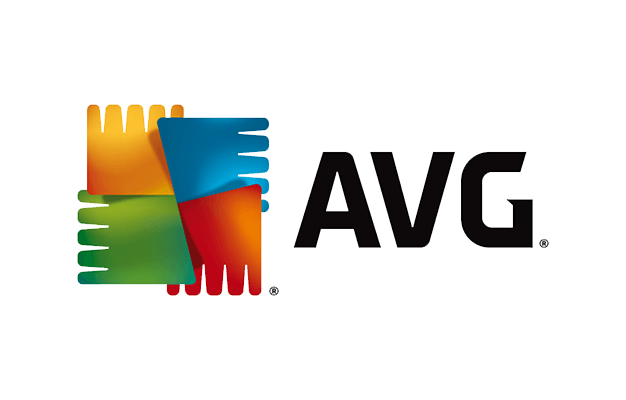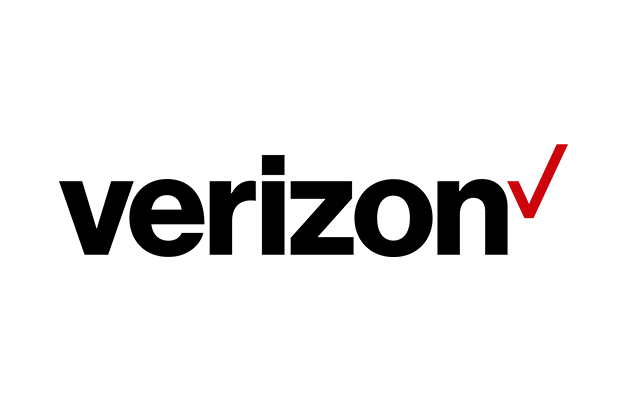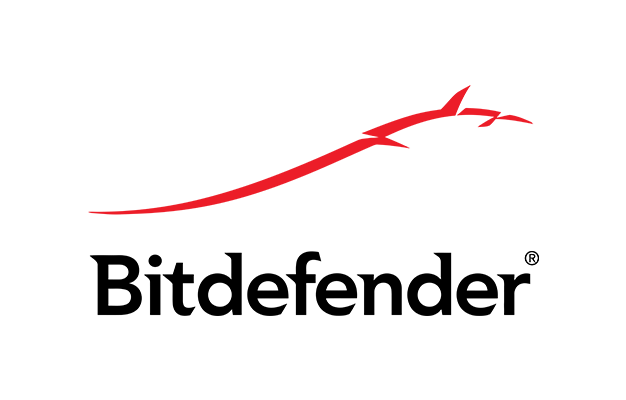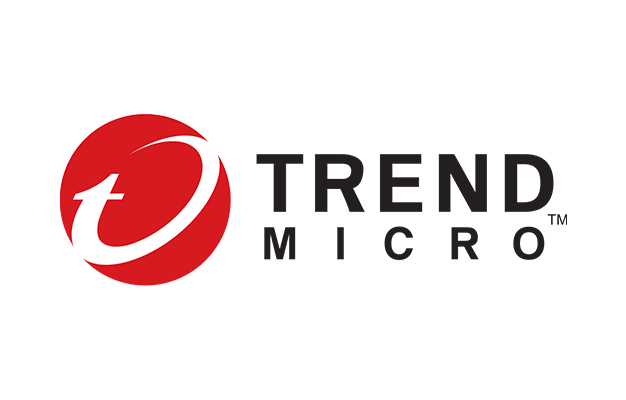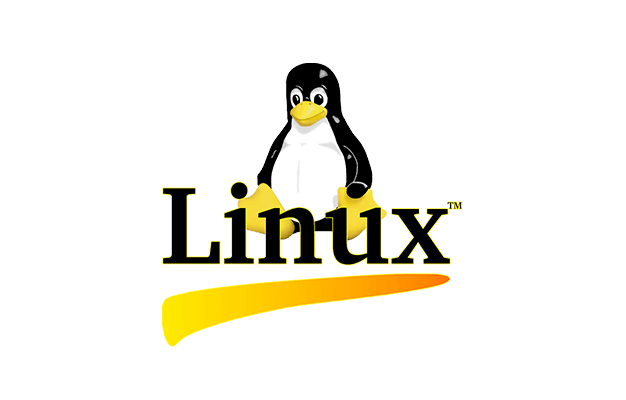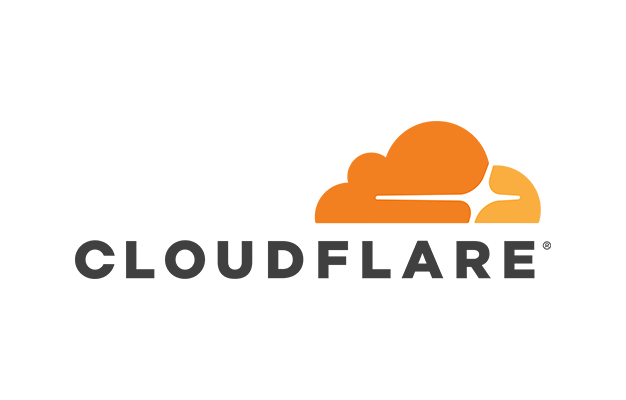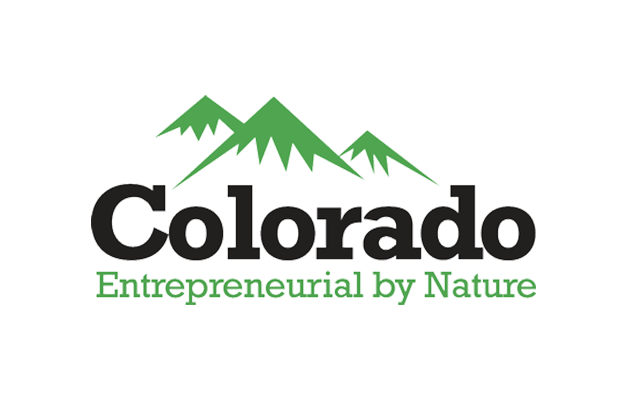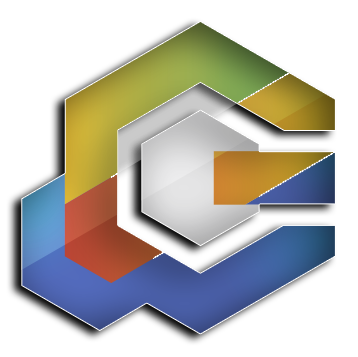Google Workspace (formerly G Suite) vs Microsoft 365
– Which one is better for your business?
2020 has been a year of surprises. And now Google has thrown a bomb by announcing about the “Google Workspace”. Google Workspace is not just the new name of G Suite. It is a complete revamp of the company’s product offerings. In the wake of COVID-19, we saw that there were many changes in the Google Offerings to ease up work from home and increase productivity. The offerings have evolved in the last few months and that has again made us think which one is better for your business – Google Workspace or Microsoft 365?
As Javier Soltoro, the Google Workspace head points out that G Suite and Microsoft 365 suggest the traditional way of working from office buildings. But now as more people prefer working from home, this has led to the need for a virtual workspace. The virtual office teams are in the lookout for cloud storage options and easy and affordable ways to collaborate and discuss. And thus we are here to help you out in choosing a better option for your business, by comparing Google Workspace and Microsoft 365.
Google Workspace vs Microsoft 365
– Which one is better for your business?
Google Workspace – Google Workspace, formerly known as G Suite, is an integrated suite of cloud-native, secure collaboration and productivity apps that are powered by Google AI.
Microsoft 365 – Microsoft 365, formerly known as Office 365, is an integrated solution that includes OneDrive Cloud Storage, Teams and Office Apps with advanced security options, available at one place.
Plug: TeamWave is an all-in-one, small business productivity platform that is fully integrated with Google Workspace. Manage your sales, contacts, projects & people in one place for just $39 /Month
Factors taken into consideration for Comparison
- Plans and Pricing
- Apps
- Word Processing: Google Docs vs Microsoft Word
- Spreadsheets: Google Sheets vs Microsoft Excel
- Presentations: Google Slides vs Microsoft PowerPoint
- Email: Gmail vs Microsoft Outlook
- Video Conferencing: Google Meet vs Microsoft Teams
- Collaboration features
- Cloud File Storage and Sharing
- Third-Party Integrations
- Ease of Use
- Customer Support
- Security
Plans and Pricing: Google Workspace vs Microsoft 365
Google Workspace Plans
| Business Starter | Business Standard | Business Plus | Enterprise | |
|---|---|---|---|---|
| Price | $6/user/month | $6/user/month | $6/user/month | Need to Contact Sales |
| Custom & Secure Business Email | ✓ | ✓ | ✓ | ✓ |
| Participants for Video Meeting | 100 | 150 | 250 | 250 |
| Cloud Storage | 30GB per user | 2TB per user | 5TB per user | Unlimited Storage |
| Support | Standard Support(Paid upgrade to enhanced Support) | Standard Support(Paid upgrade to enhanced Support) | Standard Support(Paid upgrade to enhanced Support) | Standard Support(Paid upgrade to Premium Support) |
| Security | Security and Management controls | Security and Management controls | Advanced Security and Management controls | Advanced Security and Management controls |
Google Workspace – Plans and Pricing
The Business Plus Plan of Google Workspace is a new plan which targets SMBs which are on the lookout for more advanced capabilities but do not need entire enterprise-level offerings. For the teams and departments that need Drive, Meet or Docs but also want to use their current calendar and email system can subscribe for the Essentials Plan($8/user/month). Large companies will benefit from their enterprise-grade administrative controls, additional productivity features and advanced security and compliance capabilities.
Microsoft 365 Plans
| Basic | Business Standard | Business Premium | |
|---|---|---|---|
| Price | $5/user/month (billed annually | $12.50/user/month | $20/user/month |
| Participants for Video Meeting | 250 | 250 | 250 |
| Web versions of Word, Excel, Powerpoint and Onenote | ✓ | ✓ | ✓ |
| Business Email, Calendar and Custom Domain | ✓ | ✓ | ✓ |
| Cloud Storage | 1TB | 1TB | 1TB |
| Security and Compliance | ✓ | ✓ | ✓ |
| Maximum number of users | 300 | 300 | 300 |
| Desktop version of Office Apps for PC & Mac | ✓ | ✓ | |
| PC & Mobile Device Management | ✓ |
Microsoft 365 – Plans and Pricing
The pricing is different for yearly basis and month to month basis which makes it a bit complicated. Although, they have many good features like 250 participants can join the video call irrespective of which plan it is.
Takeaway: We will consider Google Workspace to be a winner here. Because Business Email, required by all businesses, is missing in the Basic plan of Microsoft 365. And also Google Workspace has an option of Unlimited Cloud storage which is missing in Microsoft 365. This clearly shows that Google Workspace is more prepared to take up the remote work environment compared to the latter.