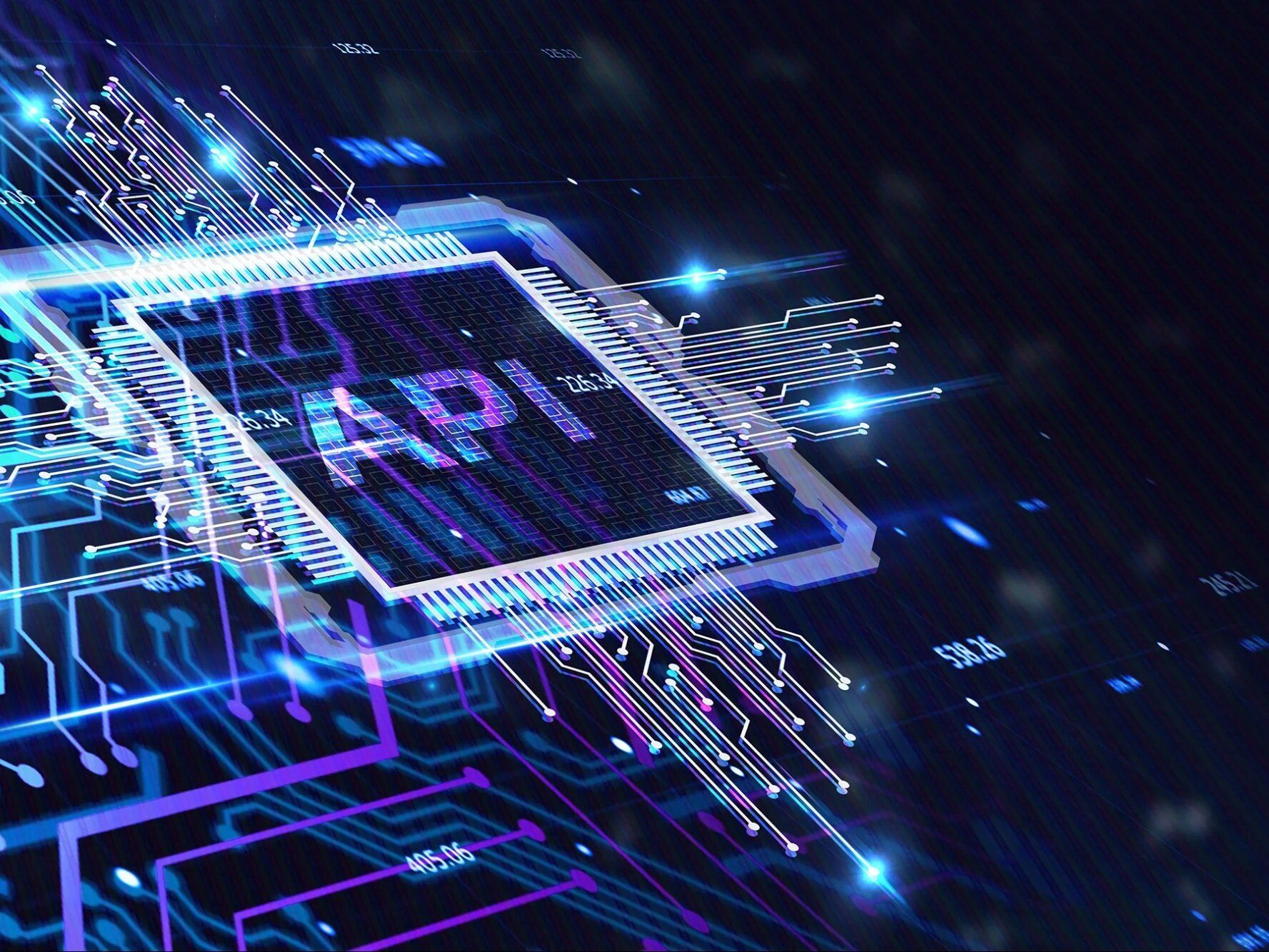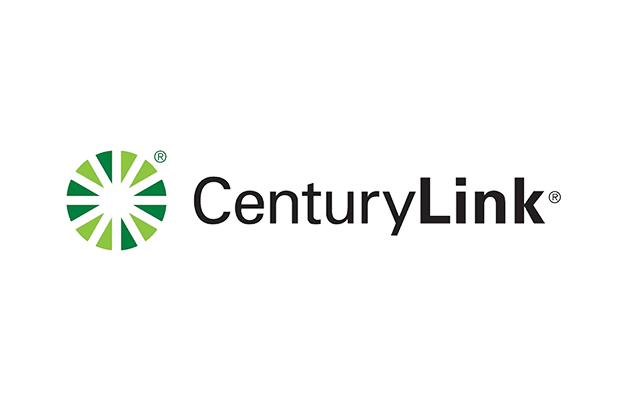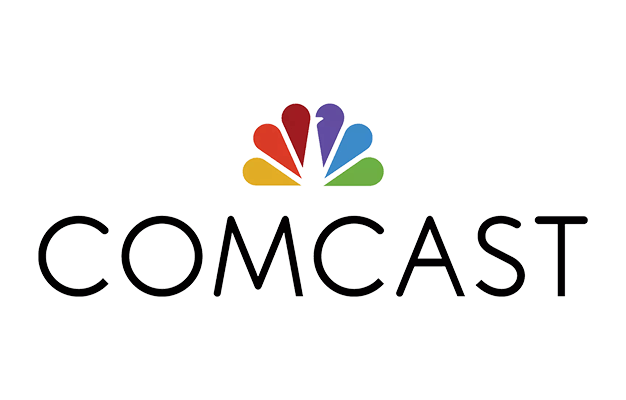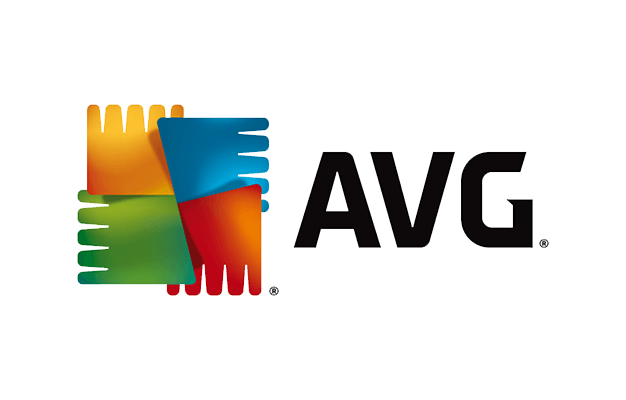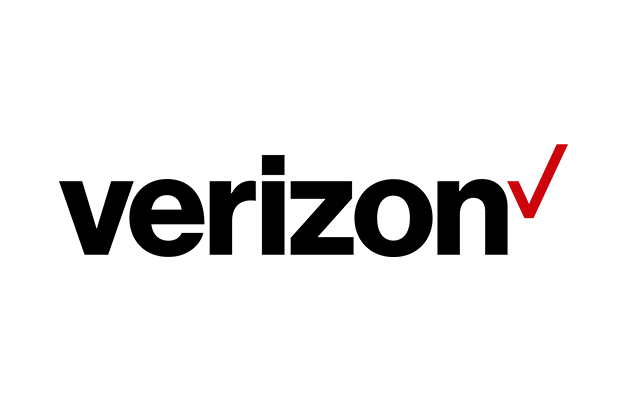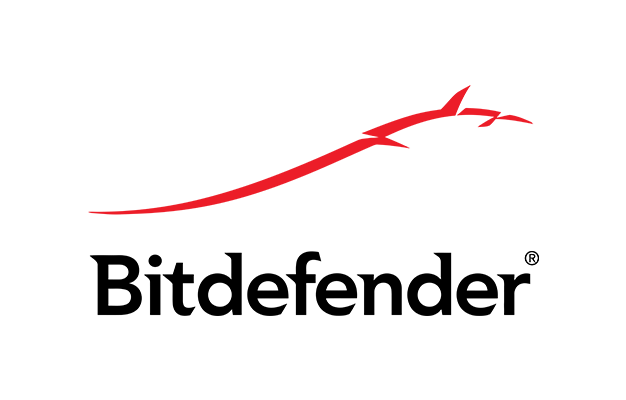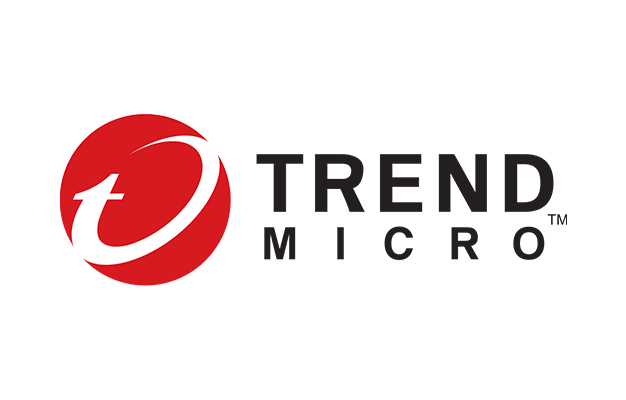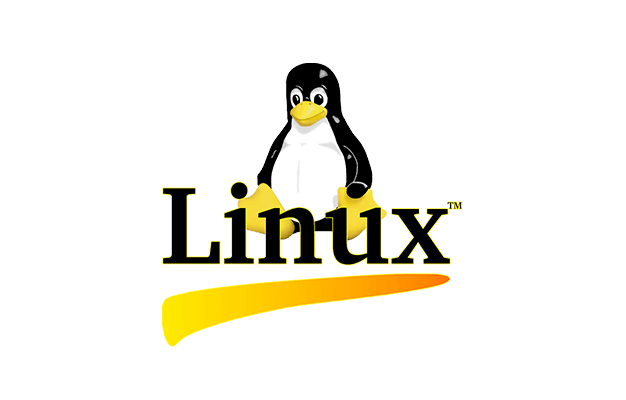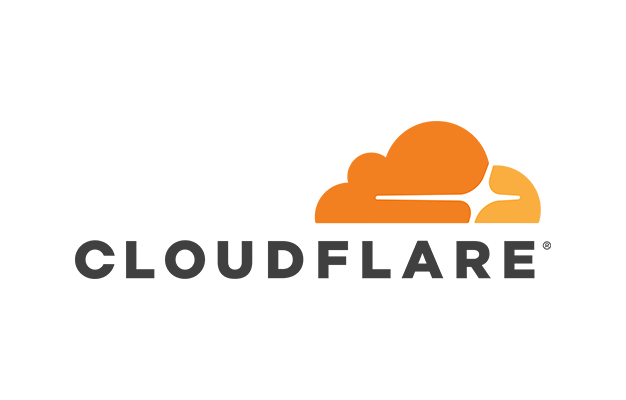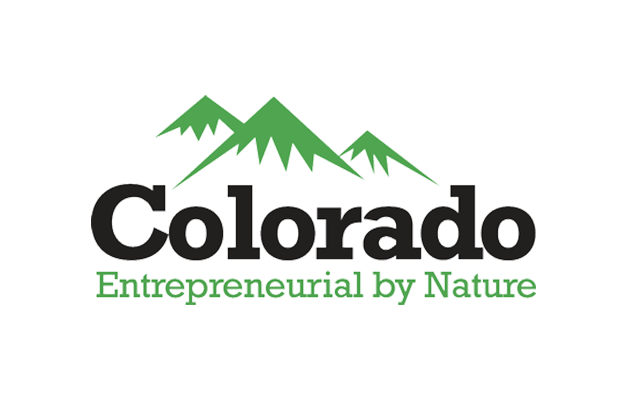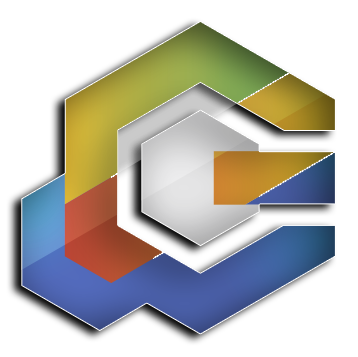The Future of Data Protection: Cloud Security Insights for Denver
The Future of Data Protection: Cloud Security Insights for Denver

Earlier this year, I worked with a Denver-based retail company that had just transitioned their point-of-sale and inventory systems to the cloud. One Monday morning, they were locked out of everything—emails, customer records, even their sales data. Hackers had gained access and demanded a ransom. Operations came to a grinding halt. The issue? Weak cloud security settings, no multi-factor authentication, and no backup. It was a wake-up call.
According to Cybersecurity Ventures, cybercrime will cost the world $10.5 trillion annually by 2025, and small to midsize businesses are among the most targeted. Most of them rely heavily on cloud platforms like Microsoft 365, Google Workspace, Dropbox, or industry-specific SaaS systems—but few understand how to secure them.
If you're a Denver business owner feeling overwhelmed by the tech lingo or unsure where to start, you're not alone. This article explains how to protect your data with cloud security, using real-world examples and strategies you can understand and act on—no jargon, no fluff.
What Cloud Security Really Means (And Why You Should Care)
Before we jump into solutions, let’s make sure we’re on the same page.
Cloud security is the combination of technologies, processes, and policies used to protect data, applications, and services stored in the cloud. Your cloud service provider (like Google or Microsoft) takes care of part of the security—but you're responsible for your access controls, user behavior, device safety, and backup strategies.
As more Denver businesses move online, use remote teams, or run operations from web-based platforms, cloud security becomes the front line in protecting your operations, reputation, and customers.
Let’s dive into 11 powerful ways to protect your business data in the cloud.
Use Multi-Factor Authentication (MFA)
What It Is
Multi-Factor Authentication (MFA) requires users to prove their identity using two or more methods before gaining access. This usually means a password plus a code from an app or a text message.
Why It Matters
Most data breaches happen because of stolen or weak passwords. MFA makes it dramatically harder for cybercriminals to break in—even if they have your password.
Pro Tip for Denver Teams
Use an authenticator app (like Microsoft Authenticator or Google Authenticator) instead of text messages for stronger protection. We helped a local accounting firm implement MFA, and within weeks, it blocked three unauthorized login attempts.
Set Up Role-Based Access Control (RBAC)
What It Is
RBAC lets you control who can access what inside your cloud system. Employees are assigned roles (e.g., Admin, Manager, Staff), and those roles determine what files, apps, and data they can see.
Why It Matters
This principle of "least privilege" minimizes internal risks and prevents accidental exposure. For example, your receptionist doesn’t need access to your payroll software.
Denver Use Case
A medical practice in the Highlands used RBAC to ensure only doctors could access patient records. It reduced errors and boosted HIPAA compliance.
Encrypt Data at Rest and in Transit
What It Is
Encryption scrambles data into unreadable code. Only someone with the correct decryption key can make sense of it.
Why It Matters
Even if someone intercepts your data—during transfer or while stored—they can’t read it. Encryption is your digital “lockbox.”
Denver Insight
Many businesses use Google Drive or OneDrive but don’t realize shared links can bypass encryption unless settings are adjusted. Make sure you’re enabling full encryption across storage and emails.
Backup Your Cloud Data Regularly
What It Is
Backups are secure copies of your cloud data that you can recover in case of loss, deletion, or attack.
Why It Matters
Even with cloud services, data can be lost through human error, accidental overwrites, or ransomware. Backups give you a reset button.
Real-World Example
A Denver law firm using Microsoft 365 deleted a critical folder. Because we had daily backups in place, we restored it in under 10 minutes—no stress, no data loss.
Monitor for Suspicious Cloud Activity
What It Is
Cloud activity monitoring tools log all user behavior: logins, file access, downloads, and device info. They alert you to anything unusual.
Why It Matters
If someone logs in from an unrecognized location or downloads 1,000 files at 3 AM, you want to know about it—fast.
Local Strategy
One of our clients in Cherry Creek set up activity alerts through Microsoft Defender. Within two weeks, we flagged and blocked an unauthorized login attempt from Russia.
Use a VPN for Remote Access
What It Is
A VPN (Virtual Private Network) encrypts your internet connection and routes it through a secure server—especially important when using public or home Wi-Fi.
Why It Matters
Without a VPN, remote employees could expose sensitive business data when working from coffee shops, airports, or home networks.
Denver Tip
Have your remote or hybrid team install a VPN client like NordLayer or Cisco AnyConnect, and make it auto-launch on startup for always-on protection.
Deploy Endpoint Protection Across Devices
What It Is
Endpoint protection secures the devices your team uses to access the cloud—laptops, tablets, and phones. It includes antivirus, firewalls, device monitoring, and malware protection.
Why It Matters
If one infected laptop connects to your cloud system, it could spread threats across your entire company.
Example from the Field
A sales company in Aurora had one rep whose laptop was infected. Our endpoint software isolated the device before it could access the shared CRM.
Run Regular Cloud Security Audits
What It Is
Security audits scan your cloud settings, configurations, and access controls to find weak spots or outdated practices.
Why It Matters
Cloud platforms evolve quickly. What was secure last year might now be vulnerable due to app updates or employee turnover.
Pro Tip
We recommend doing an audit at least every 6 months, or after any major software change. Most breaches happen due to overlooked vulnerabilities.
Train Your Team to Avoid Cyber Traps
What It Is
Cybersecurity training helps employees recognize phishing emails, avoid suspicious links, use strong passwords, and report red flags.
Why It Matters
Your team is your first (and often weakest) line of defense. One accidental click can cause a chain reaction of damage.
Denver Stat
We helped a local nonprofit train their 15-person team. Before training, 60% failed a phishing test. After training? Only 6%.
Lock Down APIs and App Integrations
What It Is
APIs (Application Programming Interfaces) connect apps like your CRM, website, and email tools. Poorly secured APIs can become easy entry points for attackers.
Why It Matters
APIs often carry sensitive data between systems. Without proper security tokens, permissions, and monitoring, your integrations could expose your data.
Field Example
A marketing firm in LoDo had an open API between their website and CRM. We added token-based access and limited permissions—tightening their cloud surface dramatically.
Work with a Trusted Managed IT Partner
What It Is
A managed IT service provider (like Lingows IT) takes care of your cloud infrastructure, security, monitoring, updates, and tech support—so you can focus on running your business.
Why It Matters
Cloud security is complex and ever-changing. A good IT partner knows the latest threats, tools, and best practices—and handles it all for you.
Why Denver Businesses Choose Us
We’ve helped retail shops, medical offices, legal firms, and nonprofits throughout Denver secure their cloud systems without headaches, downtime, or surprise fees.
Why This All Matters for Denver Businesses Right Now
Denver is growing fast—so is its digital footprint. Whether you're a startup in RiNo, a clinic in Five Points, or a law firm downtown, you're relying on cloud tools more than ever.
Your emails, payroll, client info, and internal communications are all digital. If you're not actively protecting that data, you're playing with fire.
The cost of a data breach can bankrupt a small business. But the cost of preventing one is much lower—and often just takes the right tools and a smart strategy.
Frequently Asked Questions
1. Can cloud security help with compliance regulations like HIPAA or GDPR?
Yes, properly configured cloud security can support compliance by enforcing encryption, access control, and audit trails—but you still need to align your processes with the specific legal requirements.
2. Is data stored in the cloud more secure than on a local server?
Cloud storage can be more secure due to professional-grade infrastructure and automated updates, but only if you implement strong user controls and best practices.
3. What happens to my data if a cloud service provider goes out of business?
You risk losing access to your data unless you have regular backups or a migration plan in place, which is why vendor reliability and redundancy planning are essential.
4. How can I tell if my cloud data has been compromised?
Look for red flags like unauthorized logins, changed permissions, unusual file activity, or login attempts from unknown locations—monitoring tools can help detect these signs early.
How Lingows IT Can Help You
At Lingows IT, we’re more than IT troubleshooters—we’re your strategic partner in protecting data with cloud security.
Based right here in Denver, CO, we specialize in:
- Full cloud security audits & risk assessments
- Setup and support for MFA, encryption, and backups
- 24/7 cloud monitoring and endpoint protection
- Office 365 and Google Workspace migrations
- API integrations, custom CRM setups, and automation
- Remote team security with VPNs and training
- Fast, responsive local support with no tech talk
We work with small and midsize businesses across Denver to create secure, scalable systems that keep operations running smoothly and safely.
Call us today at (720) 330-5721
Or schedule your free consultation online. No pushy sales—just smart help.
Don’t wait until it’s too late. Protect your cloud, your data, and your business with Lingows IT.