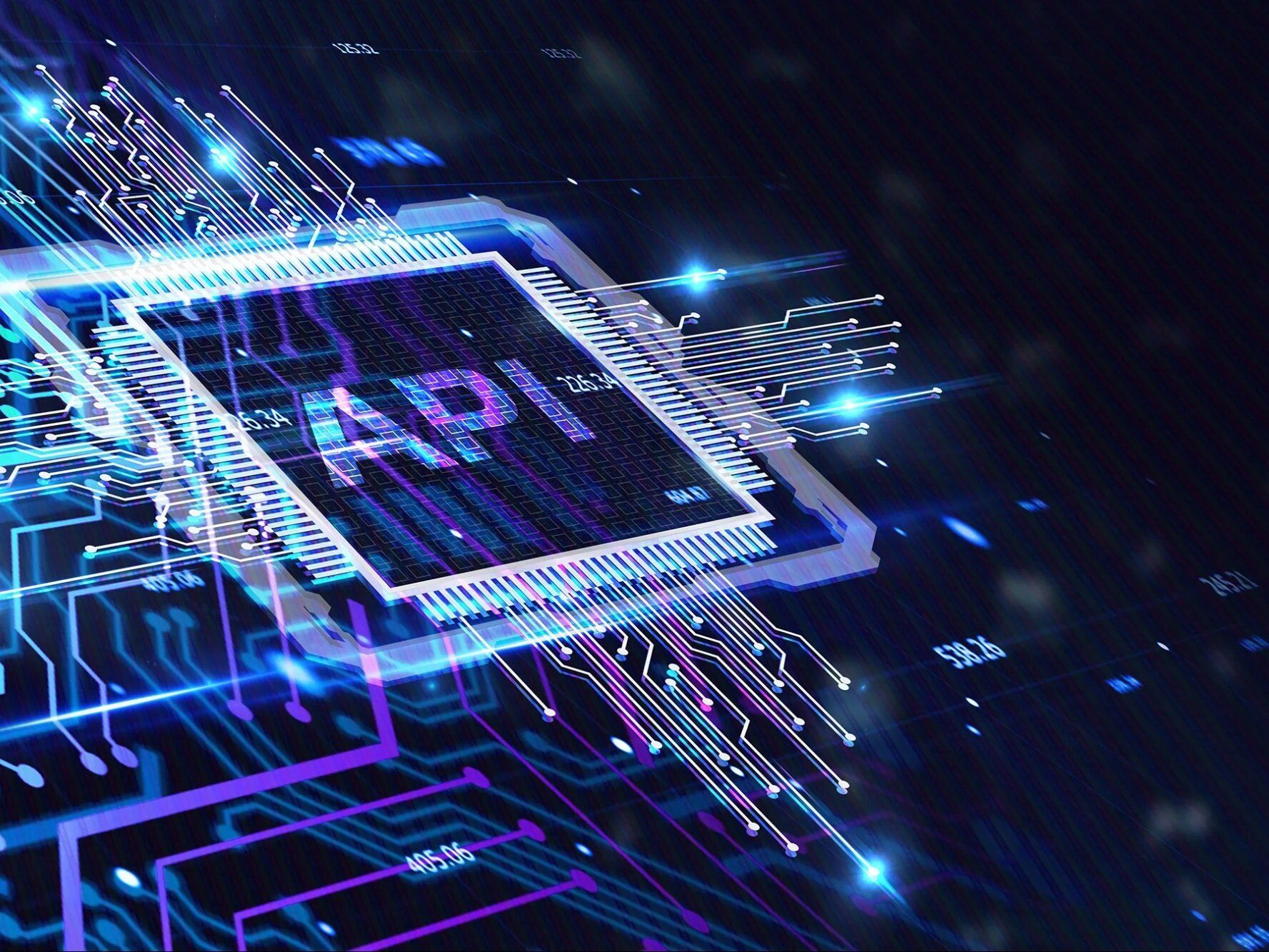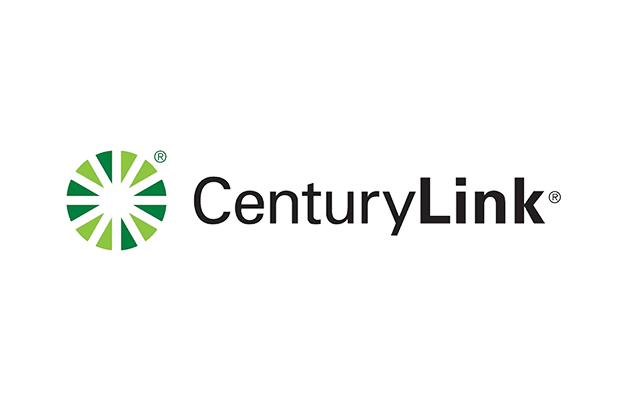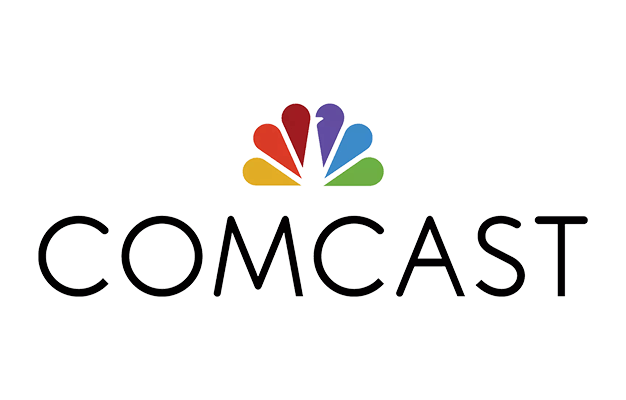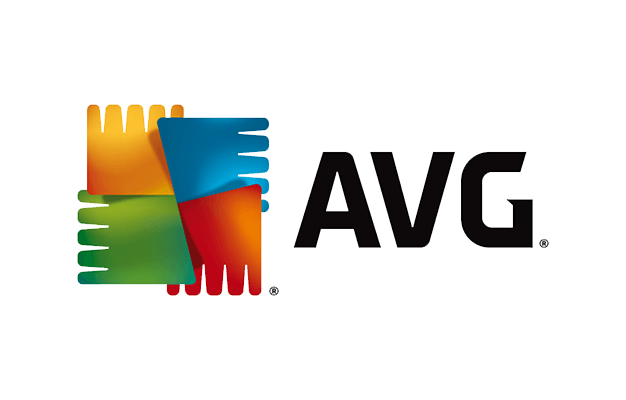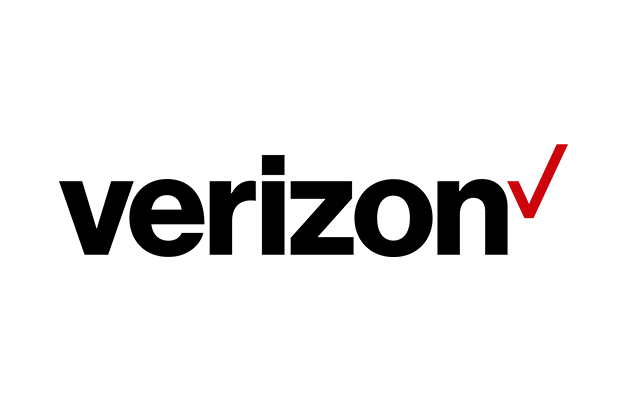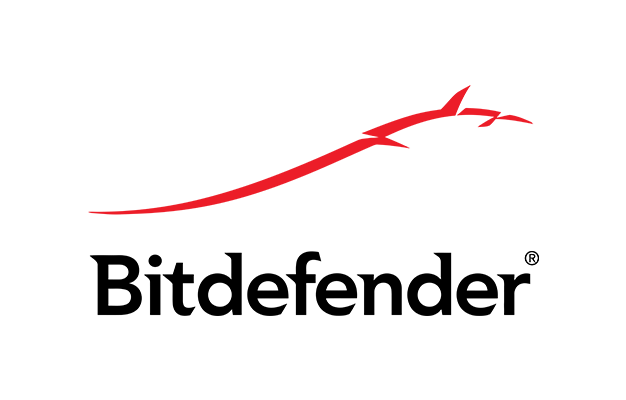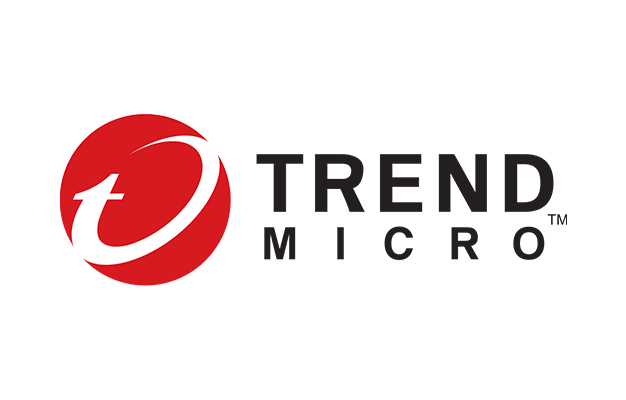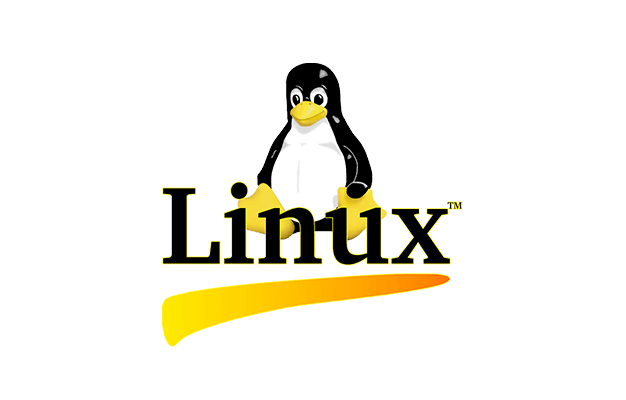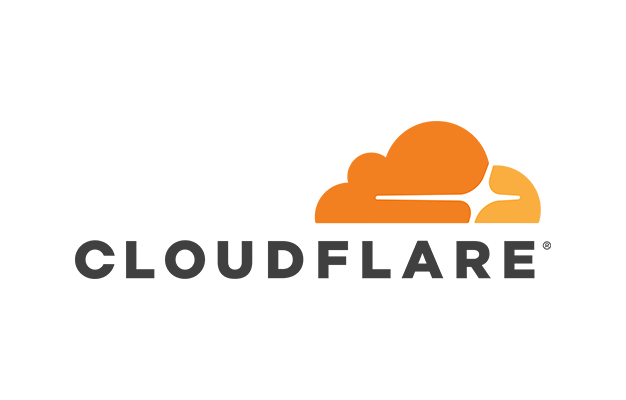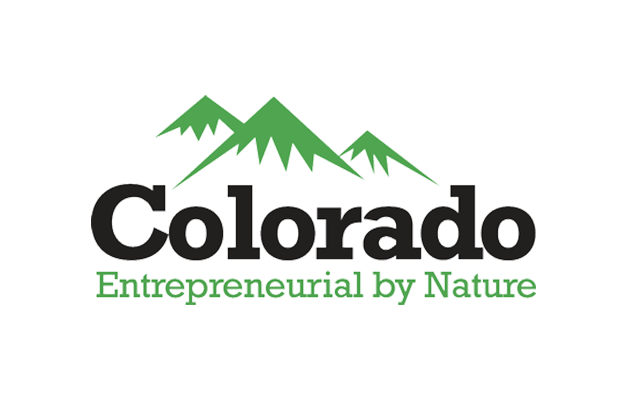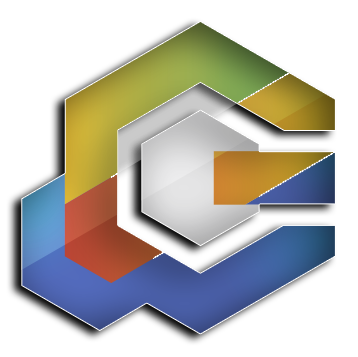Cloud Security Solutions Every Denver Business Owner Should Prioritize
Cloud Security Solutions Every Denver Business Owner Should Prioritize

A few months back, a small real estate agency in Denver contacted me in a panic. Their documents stored in Google Drive had been compromised. Sensitive client info—home addresses, contracts, even financial documents—were accessed by an unknown IP address overseas. The worst part? They thought everything was already secure because it was stored “in the cloud.”
This situation isn’t rare. As more businesses in Denver shift to cloud platforms like Microsoft 365, Google Workspace, Dropbox, and industry-specific SaaS tools, they’re also facing a new kind of risk. According to Cybersecurity Ventures, cybercrime is expected to cost the world $10.5 trillion annually by 2025. Small businesses are often the easiest targets because they assume cloud services come secure by default.
If you're a business owner feeling overwhelmed or unsure about how to protect your digital assets, you're in the right place. This guide breaks down cloud security solutions for businesses in plain English—so you can actually take action. Whether you run a small clinic, law firm, digital agency, or service company here in Denver, CO, these 11 tools and strategies are essential to keep your data and operations safe.
What Is Cloud Security, and Why Should You Care?
Before we get into the nitty-gritty, let’s clear up what “cloud security” actually means—and what it doesn’t. A lot of business owners assume that using cloud services like Dropbox or Google Drive means everything is automatically secure. Not quite.
Cloud security refers to the technology, policies, and best practices used to protect data, applications, and systems in the cloud. Your cloud provider (like Google or Microsoft) handles the security of the cloud, but you’re responsible for what happens in it—like user access, file sharing, data backups, and more.
With the rise of remote work and mobile teams, this has become more important than ever.
Multi-Factor Authentication (MFA)
Let’s start with the lowest-hanging fruit—MFA. If your business only uses passwords for login, you’re one stolen credential away from a breach.
Why It Matters
Multi-Factor Authentication adds an extra step to logging in—usually a code sent to your phone or generated by an app. Even if someone steals a user’s password, they won’t get in without that second piece of info.
Real-Life Example
We implemented MFA for a Denver architecture firm using Microsoft 365. A week later, they were alerted to a login attempt from Ukraine. MFA blocked it cold.
Data Encryption
Encryption is like turning your data into a secret code. Only those with the right key can unlock it.
Why It Matters
When your data is encrypted at rest (stored) and in transit (moving), it’s useless to hackers even if intercepted. Most business platforms offer this, but it must be turned on and properly configured.
Real-Life Example
One Denver nonprofit had client data stored in Google Drive but hadn’t enabled encryption for files shared externally. We helped lock that down, ensuring only approved recipients could read shared files.
Cloud Access Controls
You wouldn’t give every employee a key to the entire office building, so why give full access to all your digital systems?
Why It Matters
Role-based access control ensures team members only see and modify what they need to do their jobs. This minimizes risk if accounts are compromised or mistakes happen.
Real-Life Example
A Denver medical office limited access to HIPAA-sensitive folders to only doctors and admins using Google Workspace permissions. No more accidental file exposures.
Endpoint Protection
Endpoints are devices like laptops, phones, and tablets—every tool your team uses to connect to your cloud.
Why It Matters
If a hacker gains access to even one infected device, they could reach your entire network. Endpoint security software provides antivirus, firewall protection, device monitoring, and threat detection.
Real-Life Example
After rolling out endpoint protection for a sales team in Lakewood, we caught two malware infections on employee laptops—before any damage was done.
Regular Backups
Imagine a fire alarm that goes off after your house burns down. That’s what no backup feels like during a data disaster.
Why It Matters
Regular, automated backups give you peace of mind. Whether it’s human error, ransomware, or hardware failure, a secure backup allows you to restore your business fast.
Real-Life Example
We helped a local Denver law firm set up encrypted cloud-to-cloud backups for their Microsoft 365. When a paralegal accidentally deleted a shared folder, we restored it within minutes.
Email Security & Phishing Protection
Most cyberattacks begin with an email. That’s not a guess—it’s a fact.
Why It Matters
Phishing emails look legit. They trick employees into clicking fake links, entering passwords, or downloading malware. Email security filters out suspicious content and provides warnings before mistakes are made.
Real-Life Example
A Denver marketing agency switched to advanced spam filters after one staff member nearly wired funds to a scammer posing as the CEO. Crisis averted.
Secure File Sharing & Collaboration Tools
Sharing files and working together in the cloud is convenient—but if you’re not doing it securely, it’s a huge risk.
Why It Matters
Tools like Google Drive, Dropbox, and SharePoint need proper sharing settings. Password-protect links, limit access to specific people, and track who views or edits files.
Real-Life Example
A construction company using Dropbox shared job bids publicly by mistake. We helped them restructure permissions so bids are now viewable only by intended clients.
Cloud Activity Monitoring
Would you know if someone accessed 500 files at 3AM? Or if a login came from another country?
Why It Matters
Cloud monitoring tools keep track of user activity and flag anything suspicious. It’s like having security cameras in your digital workspace.
Real-Life Example
We installed Microsoft Defender monitoring for a business in Englewood. A rogue employee was caught downloading confidential contacts before resigning.
Identity & Access Management (IAM)
IAM helps you manage user identities, logins, and access across your systems from one centralized dashboard.
Why It Matters
IAM solutions give admins detailed control. Some even support Single Sign-On (SSO), where users log in once to access multiple apps securely—no more password fatigue.
Real-Life Example
A 10-person accounting firm in Denver streamlined logins across their CRM, file storage, and email by integrating IAM. It improved security and productivity at the same time.
Security Patches & Software Updates
That “remind me later” button on updates? Yeah… don’t hit it.
Why It Matters
Cybercriminals exploit outdated software with known vulnerabilities. Regular patching and updates seal these gaps before attackers can get in.
Real-Life Example
We set up automated patch management for a local auto dealership. In the first month, we patched 30+ outdated applications—several of which had known security flaws.
Local and Cloud Security Integration
It’s not just about the cloud. Your on-premise network matters, too.
Why It Matters
Cloud security is strongest when paired with local network protections—like VPNs, firewalls, and encrypted Wi-Fi. A blended approach keeps everything secure, no matter where your team works.
Real-Life Example
One client in downtown Denver used cloud apps but had an unprotected office router. We upgraded their network and connected it to their cloud environment with a secure firewall and VPN access.
Frequently Asked Questions
1. Can cloud security be customized for specific industries like healthcare or legal firms?
Yes, cloud security solutions can and should be tailored to meet industry-specific compliance requirements like HIPAA for healthcare or client confidentiality protocols for legal firms.
2. Do small businesses really need cloud security if they don’t store sensitive data?
Absolutely—cybercriminals often target small businesses because they typically have weaker defenses, regardless of what kind of data they store.
3. How often should cloud security settings be reviewed or updated?
At minimum, review your cloud security setup every 6 to 12 months, or immediately after hiring new staff, switching software, or detecting suspicious activity.
4. What’s the difference between cloud security and traditional IT security?
Cloud security focuses on protecting systems and data hosted online (in the cloud), while traditional IT security protects physical infrastructure and internal networks—both are critical and should work together.
Why Denver Businesses Need These Solutions Now
Denver is one of the fastest-growing business hubs in the country. Startups, law firms, medical practices, service companies—they all depend on digital tools. That means cloud security is no longer optional; it’s critical.
Your business might already be using cloud-based email, accounting software, CRMs, or project management tools. If you haven’t secured them, you’re vulnerable to data loss, breaches, and downtime—all of which can cost you clients, money, and reputation.
The good news? You don’t have to figure it all out alone.
How Lingows IT Can Help You
At Lingows IT, we don’t just fix tech problems—we build complete, secure systems that help your business grow without fear of cyber threats. Based in Denver, CO, we specialize in helping small and midsize businesses implement the exact cloud security solutions listed in this guide.
Here’s how we can help:
- Full security audits of your cloud and local systems
- Setup and management of MFA, IAM, backups, and more
- Remote monitoring and endpoint protection for your team
- Email migrations with phishing and spam protection
- Custom CRM and API integrations, secured from day one
- Training your staff to avoid cyber traps and stay productive
- Ongoing support that keeps your systems updated and protected
Let’s turn your tech into an asset—not a liability.
Call us today at
(720) 330-5721
Or schedule your free consultation and let’s talk about securing your business the right way.
Don’t leave your business exposed. Let Lingows IT help you build security into your growth.